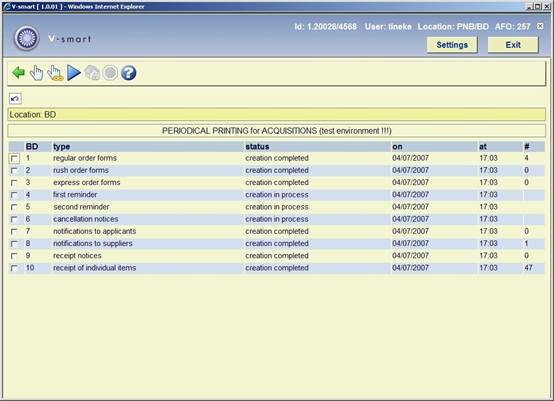
If you select this option a survey screen will be displayed showing all the final print files. This screen is identical to the screen displayed in AFO 253 ().
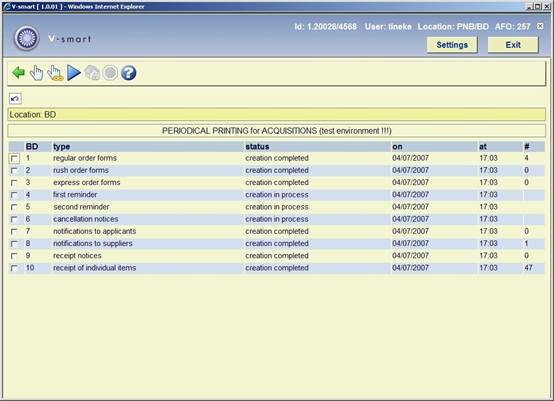
: - select a type of print job and use this option to start printing it.
: - use this option to start printing for all the types.
: - this option is used to test print for several sorts of print jobs. Which print jobs these are depends on a parameter. This parameter cannot be defined interactively; you need to contact the Geac helpdesk. This parameter is normally defined so that this option works in the same way as the ĎAll types' option.
: - with this option you go back to the previous screen without a process having been started. This option is not really relevant any more but it was originally included in the system for slow machines so that a process that had been started by mistake could be interrupted and stopped. (A batch job on a slow machine could seriously undermine the performance of the machine.)
When you have given the command to generate a temporary print file for one, several or all print jobs, the system switches to the standard output procedure.